How To Remove Capcut Watermark?
Are you trying to find a simple solution to remove the annoying CapCut watermark from your videos? It’s not just you! The question “How to Remove CapCut Watermark” is frequently asked by content producers who want to give their films a polished, expert appearance.
We’ll show you how to get rid of that annoying watermark and improve the caliber of your videos in this article. Say goodbye to unwelcome interruptions and hello to a magnificent finished output without a watermark.
Let’s get right to the step-by-step instructions that enable you to easily create a movie without a watermark.
Recommended More Topics For Capcut: How To Do Velocity On Capcut?
2 Ways To Remove Capcut Watermark
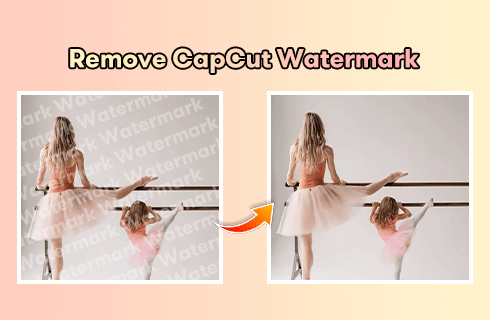
CapCut’s watermark may be removed from your films using various techniques. However, it is crucial to remember that deleting watermarks without the required license may violate copyright laws and terms of service agreements. It is always advised to follow the terms and conditions of your software and programs. The CapCut watermark can be eliminated in two different ways, as follows:
Method 1: Deleting The Ending Clip
One of the simplest and most effective ways to remove the CapCut watermark from your video is by deleting the ending clip where the watermark is displayed. This method is ideal for those seeking a quick and free solution. Follow these easy steps to get started:
Step 1:
Begin by launching the CapCut app on your mobile device. Then, tap “New project” to select the video you wish to edit.
Step 2:
After entering the editing interface, slide the video timeline to the right until you spot the CapCut logo at the end of the video. The app automatically adds this logo.
Step 3:
Select the ending clip containing the CapCut logo from the timeline. To permanently eliminate the watermark, tap the “Delete” icon at the bottom of your screen.
Step 4:
With the removed watermark, you can continue editing your video according to your preferences. Once your editing is complete, click the arrow icon at the top right corner to export your video. Choose whether to save it to your device or share it on social media.
Method 2: Choosing The Export Without Watermark Option
In situations where the CapCut watermark appears at the end of your video and when using templates for editing, the “Export without watermark” option comes to the rescue. Here’s how to remove the watermark from a CapCut video template:
Step 1:
Open the CapCut app on your mobile device and click “Templates” to select the template you want to use for your video.
Step 2:
Once you’ve chosen a template, you can customize it. This includes adding media files, cropping, and incorporating music and video effects.
Step 3:
After completing your video edits, tap “Export,” located in the upper right corner of the screen. A pop-up window will appear with two options: “Export without watermark” and “Export.” To eliminate the CapCut video template’s watermark, click “Export without watermark.”
These two methods allow you to easily remove the CapCut watermark from your videos, ensuring a professional and polished final product. Say goodbye to distractions and hello to watermark-free content with CapCut!
Does Capcut Have A Watermark?
Yes, CapCut, a popular video editing software, includes a watermark at the end of your video or when using templates for video editing. This watermark, although automatic, can sometimes be a distraction for content creators looking to maintain a clean and professional appearance for their videos.
However, the good news is that you can easily remove this watermark and enjoy watermark-free editing with CapCut. You can download CapCut without a watermark directly from our website, free of charge. This gives you full creative control over your video content without unwanted distractions. Say goodbye to watermarked videos and hello to a seamless editing experience with CapCut!
Do I Need To Pay To Remove The Capcut Watermark?
No, you don’t need to spend a single penny to get rid of the CapCut watermark! While CapCut does include a watermark at the end of your video or when using video editing templates, there’s no need for any financial commitment. You can easily remove the watermark without cost by trimming the section from your video or editing templates to ensure your final product is watermark-free. Enjoy the freedom to create and share your videos without the distraction of watermarks, all without opening your wallet!
Faqs (Frequently Asked Questions) About Removing Watermarks In Capcut
How Do I Remove The Watermark From A Capcut Video?
You can remove the CapCut watermark from your video by following simple steps, such as trimming the watermark section or editing templates within the CapCut app. Detailed instructions can be found in the methods provided earlier in this guide.
Can You Remove Capcut Watermark For Free?
Yes, you can remove the CapCut watermark for free. CapCut provides methods to eliminate the watermark without any additional cost. It’s a convenient and cost-effective solution for video editors.
Is There Any Way To Remove Watermark From A Video?
Yes, various methods and tools are available to remove watermarks from videos. The specific approach may depend on the video editing software you are using. For CapCut, as mentioned earlier, there are steps you can follow to achieve watermark-free videos.
How Do I Remove A Watermark From A Video App?
Removing watermarks from a video app, such as CapCut, typically involves using the editing features within the app itself. The exact steps may vary depending on the app and its functionalities. For CapCut, you can refer to the provided methods in this guide for step-by-step instructions on removing the watermark.


