Why Does Roblox Keep Disconnecting Me – [ Solved 2023 ]
Why Does Roblox Keep Disconnecting Me? If you have experienced this frustrating issue, you are not alone. Many Roblox players encounter frequent disconnections, disrupting their gameplay and leaving them wondering why this keeps happening. In this blog post, we will delve into the reasons behind the persistent disconnection problem on Roblox and explore possible solutions to help you enjoy uninterrupted gaming sessions.
Recommended: What Does F4 Mean In Roblox?
What Are The Possible Reasons For Frequent Disconnections From Roblox?
If you are experiencing frequent disconnections from Roblox, there could be several reasons for this. Here are some possible causes, along with some information on how to troubleshoot and resolve the issue:
Internet Connection Issues:
One of the most common reasons for disconnections from Roblox is internet connection issues. This can include a slow or unstable internet connection, a dropped connection, or a problem with your internet service provider. To troubleshoot this issue, try restarting your router, modem, or computer, or contact your internet service provider to see if there are any issues on their end.
Outdated Graphics Drivers:
Another possible reason for disconnections from Roblox is outdated graphics drivers. If your graphics drivers are not up to date, it can cause issues with the game’s performance and stability, leading to disconnections. To update your graphics drivers, go to the website of your graphics card manufacturer and download the latest drivers for your card.
Overcrowded Server:
If the server you are playing on is overcrowded, it can cause disconnections and other performance issues. To resolve this issue, try joining a less crowded server or waiting for the current server to become less crowded.
Game Bug:
Sometimes, a game bug can cause disconnections from Roblox. This can be caused by a glitch in the game’s code or a problem with the game’s files. To troubleshoot this issue, try restarting the game, checking for updates, or contacting Roblox support.
Firewall or Antivirus Issues:
Firewall or antivirus issues can also cause disconnections from Roblox. If your firewall or antivirus software blocks the game’s connection, try temporarily turning it off or adding Roblox to your exceptions list.
How Does Network Connectivity Affect The Stability Of Roblox Gameplay?

Network connectivity plays a crucial role in determining the stability of Roblox gameplay. A stable and reliable network connection is essential for a smooth, uninterrupted gameplay experience. When network connectivity is poor or unstable, it can result in various issues such as lag, latency, disconnections, and overall poor performance. These issues can significantly impact the gameplay by causing delays in actions, freezing of the game, or even complete disconnections from the server.
A stable network connection ensures that data packets are transmitted efficiently between the player’s device and the Roblox servers, allowing for real-time communication and synchronization of game events. Additionally, a stable connection reduces the chances of packet loss, which can lead to missing or delayed information, affecting the overall gameplay experience. Therefore, maintaining a stable network connection is crucial for ensuring a smooth and enjoyable Roblox gaming experience.
Troubleshooting and Resolving Disconnection Issues on Roblox
Roblox is a popular online gaming platform that allows users to create and play games created by other users. However, users may sometimes experience disconnection issues like any online service while playing Roblox. These issues can be frustrating, but several steps can be taken to troubleshoot and resolve them.
Check your internet connection:
The first step in troubleshooting disconnection issues on Roblox is to ensure that your internet connection is stable and working correctly. Check if other devices connected to the same network are experiencing connectivity problems. If they are, it may indicate an issue with your internet service provider or router. Restarting your router or contacting your ISP for assistance may help resolve the problem.
Close unnecessary applications:
Running multiple applications or programs simultaneously can strain your computer’s resources, including your internet connection. Close any unnecessary applications or background processes that may be using up bandwidth or causing conflicts with Roblox. This can help improve the stability of your reference and reduce the chances of disconnection issues.
Disable firewalls and antivirus software:
Sometimes, firewalls or antivirus software can interfere with the connection to Roblox servers, leading to disconnection problems. Temporarily turning off these security measures can help determine if they are causing the issue. However, it is essential to exercise caution when turning off security software and only temporarily while troubleshooting.
Update Roblox and your device:
Outdated versions of Roblox or your operating system can sometimes cause compatibility issues and disconnections. Ensure you have the latest version of Roblox installed on your device. Additionally, check for any available updates for your operating system and install them if necessary.
Does Roblox Provide Any Official Support Or Resources For Addressing Disconnection Problems?
Yes, Roblox does provide official support and resources for addressing disconnection problems. Users experiencing disconnection issues while playing Roblox can seek assistance through the Roblox Support website. The website offers a comprehensive knowledge base with articles and guides covering many topics, including troubleshooting disconnection problems. Additionally, users can submit support tickets to Roblox’s customer support team for personalized assistance with their specific disconnection issues. Roblox also has an active community forum where users can seek help from other players who may have encountered similar problems and find potential solutions.
FAQs on Roblox Connection Issues
Why Do I Keep Getting Kicked Out Of Roblox For Internet Connection?
Frequent disconnections can result from slow or unstable internet connections and firewall settings. Ensure a stable relationship and follow the troubleshooting steps in the article.
Why Does Roblox Disconnect After 20 Minutes?
This issue may be due to network problems. Check your internet connection firewall settings, and follow the troubleshooting steps outlined in the article.
How Do I Stop Error Code 277?
Error code 277 indicates a connection problem. Ensure a stable internet connection, turn off ad-blockers, adjust firewall settings, open necessary ports, or consider reinstalling Roblox.
Why Does Roblox Keep Disconnecting Me on iPad?
Frequent iPad disconnections can be due to network issues or incompatible settings. Check your internet connection and browser settings, and follow the troubleshooting steps in the article. Contact Roblox Customer Support if the problem persists.

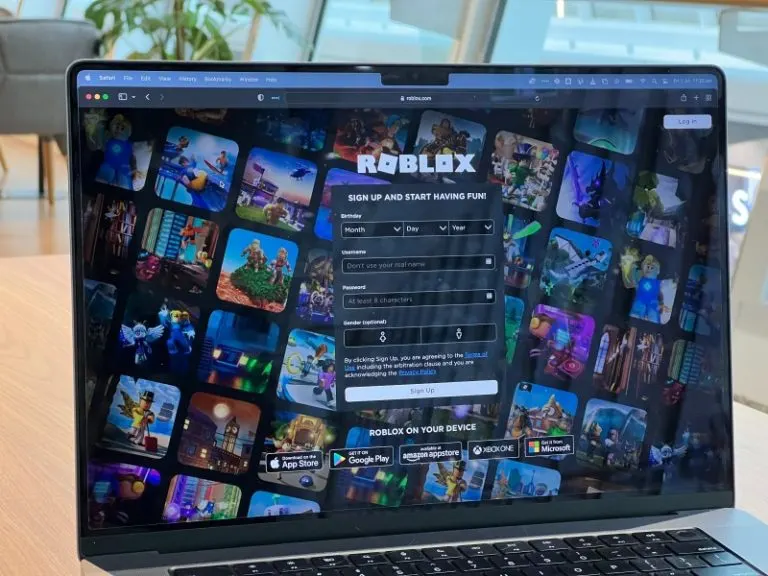




![What Does Mk Mean In Roblox? – [ Roblox Slang Decode ]](https://apkfacts.com/wp-content/uploads/2023/09/c45d5accf22a1604621731-roblox-upper-image.webp)
